Links :-
How to Add\Remove user in SCCM 2007 - Part 1
How to Add\Remove user in SCCM 2007 - Part 2
How to Add\Remove user in SCCM 2007 - Part 3
In the “Enter the object name to select” box type the name of the user ,Click on check names & click OK to continue :-




How to Add\Remove user in SCCM 2007 - Part 1
How to Add\Remove user in SCCM 2007 - Part 2
How to Add\Remove user in SCCM 2007 - Part 3
In the “Enter the object name to select” box type the name of the user ,Click on check names & click OK to continue :-
The
name of the user will appear in the add user box, click next to continue:-
In the user
rights windows select “Copy Rights from an existing configMgr user or user
group” & Click next to continue:-
Select NT
AUTHORITY\SYSTEM & Click next to continue:-
Select the
“Listed Rights are Sufficient” Option and click next:-
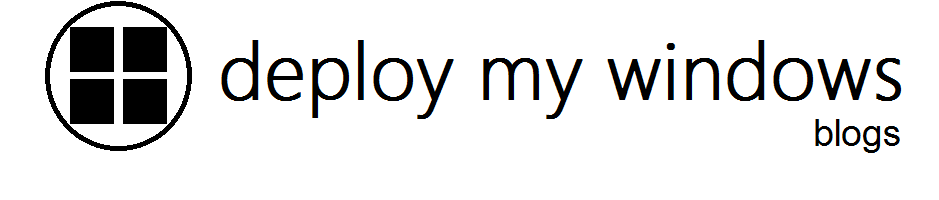
No comments:
Post a Comment