This will start the installation of RDS roles in the server,
let the wizard complete the process:-
Once the roles are installed the machine will restart &
you will get this:-
Configuration of RDS Deployment properties.
After RDS roles are installed go to server manager:-
The role Overview will show something like this:-
Now we will be configuring RDS Deployment properties:-
Deployment properties window opens up.
Select “Use these RD Gateway Server Settings”
In server name write the address of the domain which will be
used to connect to RD web using internet.
(Note – Domain can be created from many free on line domain
creator websites I have created mine from www.no-ip.org ,you just have to
create your account & download the client software which will track your IP
and provide it a domain name ,the domain will remain same if your IP is
changed.
Or
If you are having a public IP just create an account and go
to manage domain enter the IP and enter the domain name of your choice.)
In logon method select “Password Authentication” & check
the box “use RD Gateway credentials for remote computers” – this will help in
single sign on (SSO) the client has to only enter the password in RD Web and
there will be no password prompt while accessing the machines or applications
from RD Web.
Next Click on Certificates & select RD Web Access &
click on “Create new certificates”
Provide the certificate a name this is the subject line of
the certificate & should be similar to domain name, assign this certificate
a password, you can store the certificate if you want to & select the check
box at the end and the click ok.
After the package is click on ok it will configure RD Web
Access automatically.
Now open the deployment property again
Go to certificate
Select RD Gateway & click “Select existing certificate”
select the certificate which was created earlier.
And click ok.
Click ok again.
If we open the deployment properties again the console will
be something like this:-
Level is untrusted because we are using a self-signed
certificate.
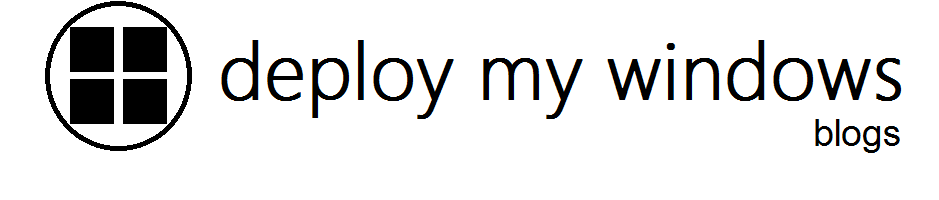
No comments:
Post a Comment