Publishing Application from a collection.
Publishing a Virtual Desktop Infrastructure (VDI) application from a collection involves making the application available to users who are connected to the VDI environment. VDI is a virtualization technology that allows users to access and run desktop applications from a remote server.
Virtual desktop infrastructure can also publish application for users. Published applications can be accessed through the remote desktop management portal after the user logins. For configuring this a collection needs to be created and applications needs to be published on the collection which would show up for users in there portal.
Create a separate pool collection using the steps described
in step 10.
After the collection is created go to Server manager ->
RDS -> collection.
I have created a collection called Apps.
Go to the collection.
In the Remote App Programs box click on Tasks & select
“Publish Remote App Programs”
Select a machine (these are the machines which were created
while the creation of collection) and click next:-
This will give you the list of apps installed in the machine
selected:-
Select the apps which you want to publish & click next
(these apps were installed in the Win 8 machine used as template).
Click on publish:-
Publishing process starts:-
After the publishing process is complete a list of the
entire published app will be displayed, just click “Close” to end the process.
Go to the collection and all the published apps will be
displayed:-
Some of the important points to notice while publishing application in VDI environment -
User Experience and Performance: Consider the user experience and application performance. VDI environments should be properly sized and optimized to handle the workload of the published applications and ensure a smooth user experience.
Application Updates and Maintenance: Managing application updates can be crucial in a VDI environment. Changes or updates to the applications should be done on the master image or in the application virtualization layer to avoid repetitive tasks on each virtual desktop.
Profile Management: Implementing profile management solutions can ensure consistent user experience across different virtual desktop sessions. This way, user-specific settings and data are retained between sessions.
Resource Allocation and Load Balancing: Properly allocate system resources such as CPU, RAM, and storage to ensure that the virtual desktops and applications perform optimally. Load balancing techniques can help distribute the user load across multiple servers.
Licensing: Pay attention to licensing requirements for the applications you are publishing in a VDI environment. Some applications may have specific licensing models for virtualized environments.
High Availability: For critical applications, consider implementing high availability and failover mechanisms to ensure continued access in case of server or infrastructure failures.
Security Considerations: VDI environments must be adequately secured to protect sensitive data and prevent unauthorized access. Implement security best practices, such as firewalls, encryption, and multi-factor authentication.
Monitoring and Management: Utilize monitoring tools to keep track of the VDI infrastructure's performance and user experience. Centralized management tools can simplify administration tasks and troubleshooting.
Testing and Piloting: Before deploying any application to a production VDI environment, conduct thorough testing and piloting to identify and resolve any potential issues.
Documentation:
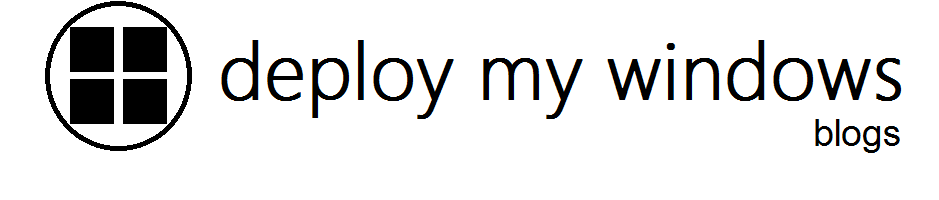
No comments:
Post a Comment