3.1 Installation & Configuration of Hyper-v
role & network.
Now proceed with installing Hyper-v Roles & then create
2 networks in hyper-v one for the external network & other one for the
internal network.
After the network creation is complete it will look
something like this:-
Last network is the internal network created in hyper-v you
doesn’t need this network.
3.1 Creating Template machines.
Now we will be creating the VM machines in Hyper-v which
will be used as template machine for later use.
Template machines are the master image of windows 7 or
windows 8 which is used in the company.
After the proper image engineering of the image we can use
the image for creating the template machine.
Or we can just use the simple ISO and create these template
machines.
I am using ISO files of Windows 8 & Windows 7 to create
these machines.
Just follow the Hyper-v new machine creation process &
create these machines. Take care that both the network are present in the
hyper-v machines.
The Highlighted machines were created as template machines:-
Both networks should be there in the settings of these
machines.
Now, after the network configuration is done we need to
sysprep the machines in case of windows8 machines we can directly start with
the sysprep process & in terms of Windows 7 machines we need to install
hyper-v integration drivers first. The Hyper-v Integration drivers present in
the hyper-v machines are updated. These updated drivers are present in Windows
8 machines but they are not present in Windows 7 machines.
For the Windows 8
machines created as template:-
Go to C:\Windows\System32\sysprep
And run sysprep.
Select the following option & click OK:-
This will start the sysprep process. Once the process is
completed the machine will shut down.
For Windows 7
machines created as template:-
Logon to the machine.
Go to Action & select “Insert Integration Services Setup
Disk”.
This will start the installation of Hyper-v integration pack
on the windows 7 machines.
After the installation is complete the machine will restart.
After the restart we need to sysprep the machine.
Go to C:\Windows\System32\sysprep
Run Sysprep & check Generalize, select “Shutdown” form
the drop down option.
This will start the sysprep process. Once the process is
completed the machine will shut down.
We have created Windows 8 & Windows 7 template machine.
Note – Each RDS collection use one machine as template so we
need to create separate machine for each collection.
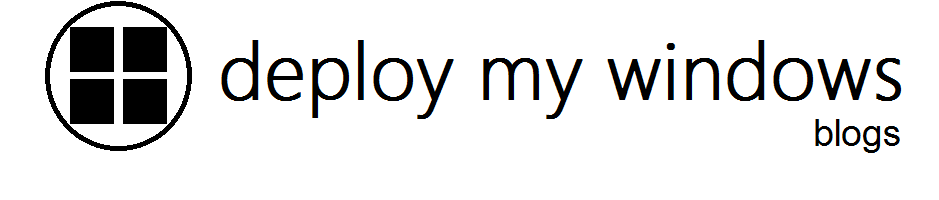
It is pretty hard to understand, which is internal and which is "external" since one has a name: External and the other External STPI. second thing which is also not clear to me, why do we need two NICs on virtual machine: "Both networks should be there in the settings of these machines." ?
ReplyDeleteIt's just the NIC configuration of the physical machine which i have shown in the first screenshot.
ReplyDeleteThe physical machine which i was using was having 2 NIC installed.You just need an external network & an Internal network. So that the VM's which are present in the pool can be connected over internet.