Introduction to Virtual Desktop Infrastructure
About:-
VDI stands for virtual desktop infrastructure it is a
process of providing virtual machines to the users so they can work anytime
anywhere and can access these machines with the use of internet or in intranet.
It’s a cost effective solution where virtual machines will
be replacing the physical desktops & now employee can work anytime from
anywhere round the globe.
All the company data will be stored in a data center so that
no data leave out of the company. And with the introduction of User Disk
concept in RDS role of Windows server 2012 user’s data are saved after user logoff.
So, user doesn’t have to worry for the data & they can be productive in no
time.
Requirements:-
OS:-
·
Windows server 2012 (Datacenter or Standard)
·
Windows 8*
·
Windows 7*
Certificates:-
·
SSL Certificates.(From any Certificate Authority
(if it’s in production)or self-signed (if it’s in lab environment) )
Other Requirements:-
·
2 NIC card installed in the server.
·
Public IP for one network.
·
Domain name for the public IP.
*Necessary only if you are creating a pool of computers or
personal computers pool, you should have at least one of the OS media with you.
Details Description:-
3.1 Installation of Windows server 2012.
Install Windows server 2012 on the physical machine (I have
installed datacenter).
3.2 Network Configuration.
Starting with the network configuration .This is the network
connection of windows server 2012.it consists of two networks the first one is
for external network which has Public IP & second one is for Internal network
which has private IP from DHCP configured in private network.(This network
consist of AD,DHCP,DNS domain users are created in this network).
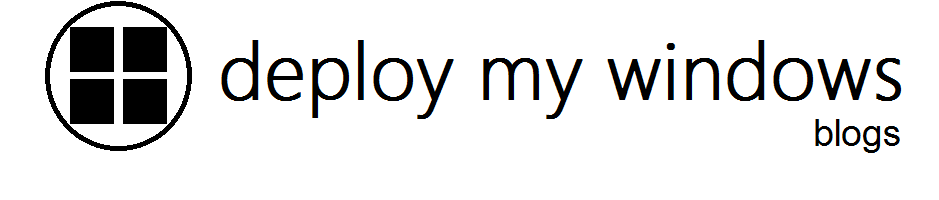
No comments:
Post a Comment